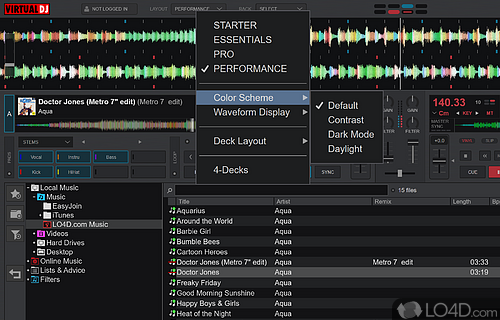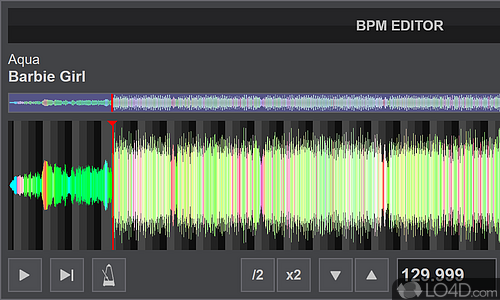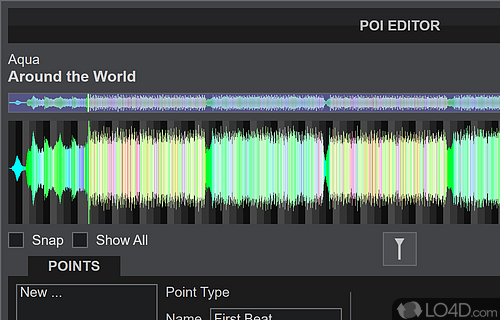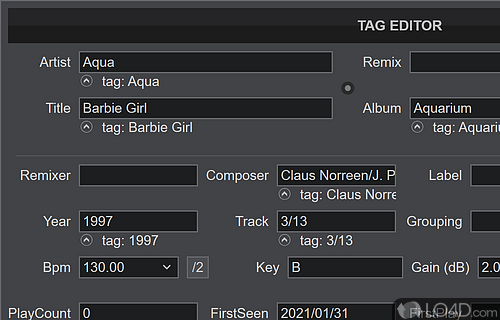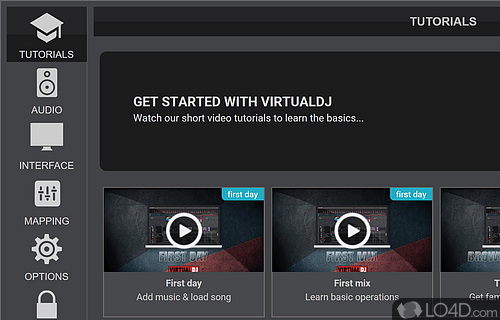A free and complete DJ package for mixing, scratching and playing music files with a bunch of special effects.
Virtual DJ Free is a complete and comprehensive DJ mixing program which can professionally mix music direct from your PC desktop. One unique feature of Virtual DJ Free Edition is the feature which can grab LP music from your record players and add it into the Virtual DJ database.
Getting started with Virtual DJ is quite simple and involves dragging-and-dropping your music collection into the Virtual DJ graphical user interface. From there, you're all ready to go and mix your favorite tracks for whatever occasion you're planning.
This application download includes a very handy BPM counter which allows DJs to finely tune their mixing skills and effectively determine when to fade-in and fade-out (or cross-fade) musical tracks. Sound levels are easily controlled via the equalizer and setting different bass and treble levels for separate tracks is supported.
If you're not quite into doing live DJ stints at your home with this software, you can also record your mixes onto an MP3 track for later playback. Though mixing music requires a keen knowledge of how to really mix tracks, Virtual DJ gives you the perfect tools to do that.. though it's not for everybody.
Creating samples and loop tracks is supported by Virtual DJ and you can save them to a MP3 or burn them to an Audio CD. Live Internet streaming is also available with this program with support for ShoutCast, so a perfect tool if you run an online radio station.
Though some of the features contained within Virtual DJ are none-the-less complex, the program interface is great for beginnings to get their feet wet with DJing and track mixing.
Features of Virtual DJ Free
- Automix: Automatically mix music together.
- Automix radio: Stream radio stations with the Automix feature.
- Beat grid editing: Adjust the beat grid of a track for better mixing.
- Beat matching: Automatically keep two songs in sync.
- Cue points: Set and trigger cue points for quick transitions.
- Effects: Add professional sound effects to music.
- Loops: Create loops of any size for creative mixing.
- MIDI control: Connect midi controllers for added control.
- Record mixes: Record and save complete mixes.
- Sampler: Play samples and sound effects for added flair.
- Skin customizations: Change the look of the interface.
- Supported formats: Supports MP3, WAV and more.
- Sync: Synchronize tracks for seamless transitions.
- Video mixing: Mix video clips with audio.
- Vinyl control: Connect analog turntables for scratching.
Compatibility and License
Virtual DJ Free is provided under a freeware license on Windows from MP3 player software with no restrictions on usage. Download and installation of this PC software is free and 2026.9004 is the latest version last time we checked.
What version of Windows can Virtual DJ Free run on?
Virtual DJ Free can be used on a computer running Windows 11 or Windows 10. Previous versions of the OS shouldn't be a problem with Windows 8 and Windows 7 having been tested. It runs on both 32-bit and 64-bit systems with no dedicated 64-bit download provided.
Filed under: